![Android Studio: [Solved] Cara Upload Upload File Via Webview](https://cdn.sobatcoding.com/images/no-images-360x180.png)
sobatcoding.com - Tutorial cara upload file via Webview di Android Studio
Setelah pada artikel sebelumnya kita belajar menampilkan geolocation (latitude longitude) menggunakan webview android studio, artikel kali ini kita akan belajar upload file menggunakan webview di android studio. Sebelumnya kalian bisa buat terlebih dahulu HTML atau halaman website yang mempunyai fungsi untuk upload file.
Baik, langsung saja kita ikuti langkah-langkahnya
Android Layout
Kalian buka file activity_main.xml, kemudian masukkan kode berikut
<?xml version="1.0" encoding="utf-8"?>
<RelativeLayout
xmlns:android="http://schemas.android.com/apk/res/android"
xmlns:app="http://schemas.android.com/apk/res-auto"
xmlns:tools="http://schemas.android.com/tools"
android:layout_width="match_parent"
android:layout_height="match_parent"
tools:context=".MainActivity">
<WebView
android:id="@+id/webView"
android:layout_width="match_parent"
android:layout_height="match_parent" />
<ProgressBar
style="?android:attr/progressBarStyle"
android:layout_width="wrap_content"
android:layout_height="wrap_content"
android:layout_centerHorizontal="true"
android:layout_marginTop="110dp"
android:id="@+id/progressBar2"
/>
</RelativeLayout>
Android Manifest
Langkah pertama setelah kita buat project baru. Kita buka file AndroidManifest.xml. Tambahkan permission INTERNET, CAMERA, dan WRITE_EXTERNAL_STORAGE.
<uses-permission android:name="android.permission.INTERNET" />
<uses-permission android:name="android.permission.CAMERA" />
<uses-permission android:name="android.permission.WRITE_EXTERNAL_STORAGE" />
Android MainActivity
Pada MainActivity.java, masukkan kode berikut
package com.example.webviewfile;
import androidx.appcompat.app.AppCompatActivity;
import androidx.core.app.ActivityCompat;
import androidx.core.content.ContextCompat;
import android.annotation.SuppressLint;
import android.app.Activity;
import android.content.ClipData;
import android.content.Intent;
import android.content.pm.PackageManager;
import android.content.res.Configuration;
import android.graphics.Bitmap;
import android.net.Uri;
import android.os.Build;
import android.os.Bundle;
import android.os.Environment;
import android.provider.MediaStore;
import android.util.Log;
import android.view.KeyEvent;
import android.view.View;
import android.webkit.ValueCallback;
import android.webkit.WebChromeClient;
import android.webkit.WebView;
import android.webkit.WebViewClient;
import android.widget.ProgressBar;
import android.Manifest;
import java.io.ByteArrayOutputStream;
import java.io.File;
import java.io.IOException;
import java.text.SimpleDateFormat;
import java.util.Date;
public class MainActivity extends AppCompatActivity {
private static String file_type = "*/*";
private String cam_file_data = null;
private ValueCallback<Uri> file_data;
private ValueCallback<Uri[]> file_path;
private final static int file_req_code = 1;
private WebView webView;
ProgressBar bar;
private static final String TAG = MainActivity.class.getSimpleName();
String webViewURL;
@Override
protected void onActivityResult(int requestCode, int resultCode, Intent intent) {
super.onActivityResult(requestCode, resultCode, intent);
if(Build.VERSION.SDK_INT >= 21){
Uri[] results = null;
/*-- if file request cancelled; exited camera. we need to send null value to make future attempts workable --*/
if (resultCode == Activity.RESULT_CANCELED) {
file_path.onReceiveValue(null);
return;
}
/*-- continue if response is positive --*/
if(resultCode== Activity.RESULT_OK){
if(null == file_path){
return;
}
ClipData clipData;
String stringData;
try {
clipData = intent.getClipData();
stringData = intent.getDataString();
}catch (Exception e){
clipData = null;
stringData = null;
}
if (clipData == null && stringData == null && cam_file_data != null) {
results = new Uri[]{Uri.parse(cam_file_data)};
}else{
if (clipData != null) {
final int numSelectedFiles = clipData.getItemCount();
results = new Uri[numSelectedFiles];
for (int i = 0; i < clipData.getItemCount(); i++) {
results[i] = clipData.getItemAt(i).getUri();
}
} else {
try {
Bitmap cam_photo = (Bitmap) intent.getExtras().get("data");
ByteArrayOutputStream bytes = new ByteArrayOutputStream();
cam_photo.compress(Bitmap.CompressFormat.JPEG, 100, bytes);
stringData = MediaStore.Images.Media.insertImage(this.getContentResolver(), cam_photo, null, null);
}catch (Exception ignored){}
results = new Uri[]{Uri.parse(stringData)};
}
}
}
file_path.onReceiveValue(results);
file_path = null;
}else{
if(requestCode == file_req_code){
if(null == file_data) return;
Uri result = intent == null || resultCode != RESULT_OK ? null : intent.getData();
file_data.onReceiveValue(result);
file_data = null;
}
}
}
@Override
protected void onCreate(Bundle savedInstanceState) {
super.onCreate(savedInstanceState);
setContentView(R.layout.activity_main);
webView = findViewById(R.id.webView);
bar= findViewById(R.id.progressBar2);
webView.getSettings().setJavaScriptEnabled(true);
webView.getSettings().setAllowFileAccess(true);
webView.setWebViewClient(new WebViewClient());
webView.setWebChromeClient(new WebChromeClient() {
/*-- handling input[type="file"] requests for android API 21+ --*/
public boolean onShowFileChooser(WebView webView, ValueCallback<Uri[]> filePathCallback, FileChooserParams fileChooserParams) {
if(file_permission() && Build.VERSION.SDK_INT >= 21) {
file_path = filePathCallback;
Intent takePictureIntent = null;
Intent takeVideoIntent = null;
boolean includeVideo = false;
boolean includePhoto = false;
/*-- checking the accept parameter to determine which intent(s) to include --*/
paramCheck:
for (String acceptTypes : fileChooserParams.getAcceptTypes()) {
String[] splitTypes = acceptTypes.split(", ?+");
/*-- although it's an array, it still seems to be the whole value; split it out into chunks so that we can detect multiple values --*/
for (String acceptType : splitTypes) {
switch (acceptType) {
case "*/*":
includePhoto = true;
includeVideo = true;
break paramCheck;
case "image/*":
includePhoto = true;
break;
case "video/*":
includeVideo = true;
break;
}
}
}
if (fileChooserParams.getAcceptTypes().length == 0) {
/*-- no `accept` parameter was specified, allow both photo and video --*/
includePhoto = true;
includeVideo = true;
}
if (includePhoto) {
takePictureIntent = new Intent(MediaStore.ACTION_IMAGE_CAPTURE);
if (takePictureIntent.resolveActivity(MainActivity.this.getPackageManager()) != null) {
File photoFile = null;
try {
photoFile = create_image();
takePictureIntent.putExtra("PhotoPath", cam_file_data);
} catch (IOException ex) {
Log.e(TAG, "Image file creation failed", ex);
}
if (photoFile != null) {
cam_file_data = "file:" + photoFile.getAbsolutePath();
takePictureIntent.putExtra(MediaStore.EXTRA_OUTPUT, Uri.fromFile(photoFile));
} else {
cam_file_data = null;
takePictureIntent = null;
}
}
}
if (includeVideo) {
takeVideoIntent = new Intent(MediaStore.ACTION_VIDEO_CAPTURE);
if (takeVideoIntent.resolveActivity(MainActivity.this.getPackageManager()) != null) {
File videoFile = null;
try {
videoFile = create_video();
} catch (IOException ex) {
Log.e(TAG, "Video file creation failed", ex);
}
if (videoFile != null) {
cam_file_data = "file:" + videoFile.getAbsolutePath();
takeVideoIntent.putExtra(MediaStore.EXTRA_OUTPUT, Uri.fromFile(videoFile));
} else {
cam_file_data = null;
takeVideoIntent = null;
}
}
}
Intent contentSelectionIntent = new Intent(Intent.ACTION_GET_CONTENT);
contentSelectionIntent.addCategory(Intent.CATEGORY_OPENABLE);
contentSelectionIntent.setType(file_type);
Intent[] intentArray;
if (takePictureIntent != null && takeVideoIntent != null) {
intentArray = new Intent[]{takePictureIntent, takeVideoIntent};
} else if (takePictureIntent != null) {
intentArray = new Intent[]{takePictureIntent};
} else if (takeVideoIntent != null) {
intentArray = new Intent[]{takeVideoIntent};
} else {
intentArray = new Intent[0];
}
Intent chooserIntent = new Intent(Intent.ACTION_CHOOSER);
chooserIntent.putExtra(Intent.EXTRA_INTENT, contentSelectionIntent);
chooserIntent.putExtra(Intent.EXTRA_TITLE, "File chooser");
chooserIntent.putExtra(Intent.EXTRA_INITIAL_INTENTS, intentArray);
startActivityForResult(chooserIntent, file_req_code);
return true;
} else {
return false;
}
}
});
webView.loadUrl("https://ipresensi.000webhostapp.com/mobile/dashboard");
}
public class myWebclient extends WebViewClient {
@Override
public void onPageFinished(WebView view, String url) {
super.onPageFinished(view, url);
bar.setVisibility(View.GONE);
}
@Override
public void onPageStarted(WebView view, String url, Bitmap favicon) {
super.onPageStarted(view, url, favicon);
}
@Override
public boolean shouldOverrideUrlLoading(WebView view, String url) {
view.loadUrl(url);
return super.shouldOverrideUrlLoading(view, url);
}
}
@Override
public boolean onKeyDown(int keyCode, KeyEvent event) {
if(keyCode == KeyEvent.KEYCODE_BACK && this.webView.canGoBack()) {
this.webView.goBack();
return true;
}
return super.onKeyDown(keyCode, event);
}
@Override
public void onConfigurationChanged(Configuration newConfig){
super.onConfigurationChanged(newConfig);
}
public boolean file_permission(){
if(Build.VERSION.SDK_INT >=23 && (ContextCompat.checkSelfPermission(this, Manifest.permission.WRITE_EXTERNAL_STORAGE) != PackageManager.PERMISSION_GRANTED || ContextCompat.checkSelfPermission(this, Manifest.permission.CAMERA) != PackageManager.PERMISSION_GRANTED)) {
ActivityCompat.requestPermissions(MainActivity.this, new String[]{Manifest.permission.WRITE_EXTERNAL_STORAGE, Manifest.permission.CAMERA}, 1);
return false;
}else{
return true;
}
}
private File create_image() throws IOException{
@SuppressLint("SimpleDateFormat") String timeStamp = new SimpleDateFormat("yyyyMMdd_HHmmss").format(new Date());
String imageFileName = "img_"+timeStamp+"_";
File storageDir = getExternalFilesDir(Environment.DIRECTORY_PICTURES);
return File.createTempFile(imageFileName,".jpg",storageDir);
}
private File create_video() throws IOException {
@SuppressLint("SimpleDateFormat")
String file_name = new SimpleDateFormat("yyyy_mm_ss").format(new Date());
String new_name = "file_"+file_name+"_";
File sd_directory = getExternalFilesDir(Environment.DIRECTORY_PICTURES);
return File.createTempFile(new_name, ".3gp", sd_directory);
}
}Silahkan kalian ubah alamat URL sesuai dengan HTML atau halamn web yang kalian gunakan.
#Ubah bagian ini
webView.loadUrl("https://ipresensi.000webhostapp.com/mobile/dashboard");
Sekian tutorial kali ini. Jika teman-teman memiliki pertanyaan atau saran mengenai artikel ini, jangan ragu untuk meninggalkan komentar pada form di bawah ini.
Semoga bermanfaat.
Sumber referensi: https://weblearners.blogspot.com/2021/06/how-to-enable-video-image-and-file-upload-in-android-webview-app.html





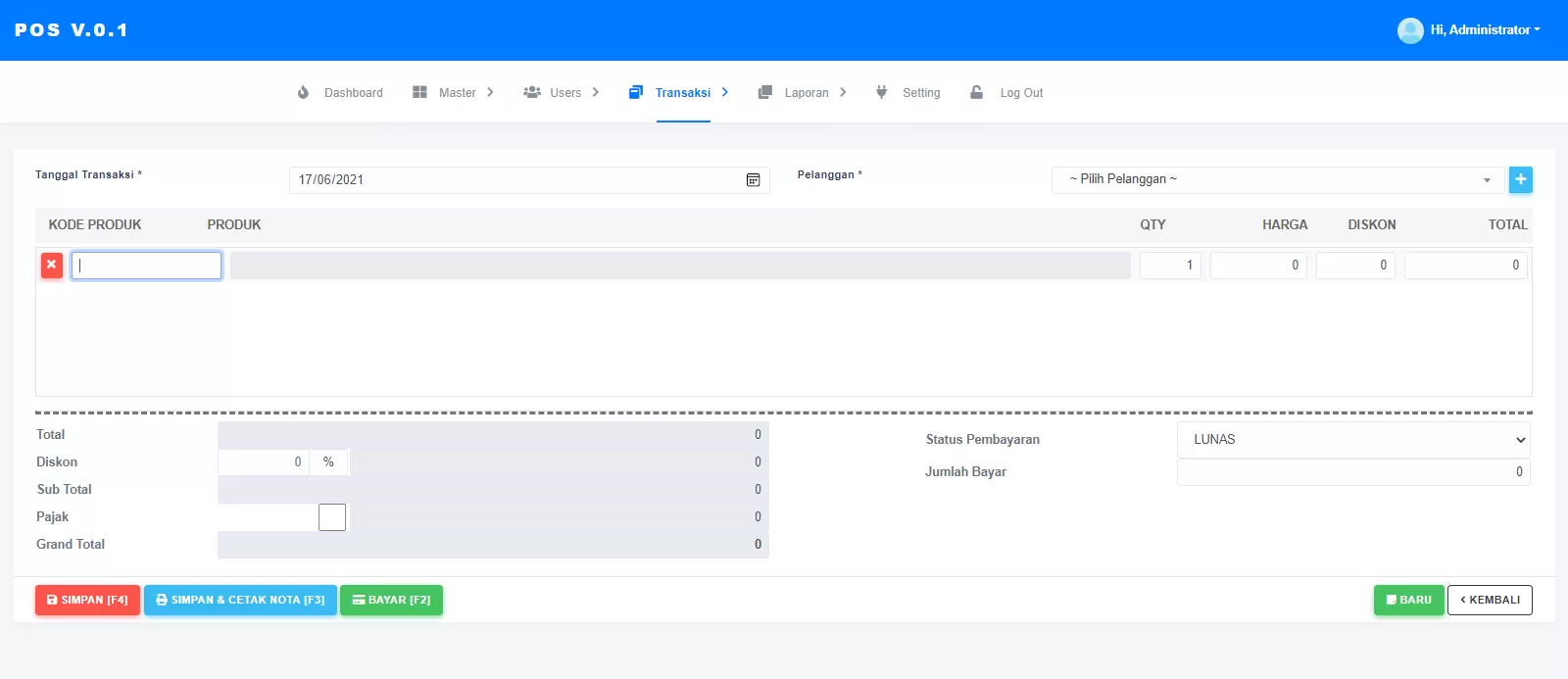

Komentar 0