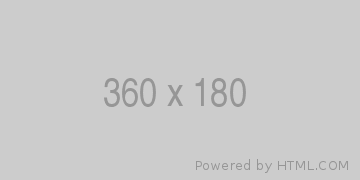
sobatcoding.com - Tutorial sederhana cara mendapatkan lokasi Latitude Longitude Java Android Studio
Pada artikel kali ini kita akan mecoba membuat aplikasi sederhana untuk mendapatkan lokasi Latitude dan Longitude menggunakan Android Studio versi Java.
Langkah pertama silahkan kalian buat project baru
Buat Class baru bernama LocationTrack.java
LocationTrack.java
Masukkan kode berikut :
import android.Manifest;
import android.app.AlertDialog;
import android.app.Service;
import android.content.Context;
import android.content.DialogInterface;
import android.content.Intent;
import android.content.pm.PackageManager;
import android.location.Location;
import android.location.LocationListener;
import android.location.LocationManager;
import android.os.Bundle;
import android.os.IBinder;
import android.provider.Settings;
import android.widget.Toast;
import androidx.core.app.ActivityCompat;
public class LocationTrack extends Service implements LocationListener {
private final Context mContext;
boolean checkGPS = false;
boolean checkNetwork = false;
boolean canGetLocation = false;
Location loc;
double latitude;
double longitude;
private static final long MIN_DISTANCE_CHANGE_FOR_UPDATES = 10;
private static final long MIN_TIME_BW_UPDATES = 1000 * 60 * 1;
protected LocationManager locationManager;
public LocationTrack(Context mContext) {
this.mContext = mContext;
getLocation();
}
private Location getLocation() {
try {
locationManager = (LocationManager) mContext
.getSystemService(LOCATION_SERVICE);
// get GPS status
checkGPS = locationManager
.isProviderEnabled(LocationManager.GPS_PROVIDER);
// get network provider status
checkNetwork = locationManager
.isProviderEnabled(LocationManager.NETWORK_PROVIDER);
if (!checkGPS && !checkNetwork) {
Toast.makeText(mContext, "No Service Provider is available", Toast.LENGTH_SHORT).show();
} else {
this.canGetLocation = true;
// if GPS Enabled get lat/long using GPS Services
if (checkGPS) {
if (ActivityCompat.checkSelfPermission(mContext, Manifest.permission.ACCESS_FINE_LOCATION) != PackageManager.PERMISSION_GRANTED && ActivityCompat.checkSelfPermission(mContext, Manifest.permission.ACCESS_COARSE_LOCATION) != PackageManager.PERMISSION_GRANTED) {
// TODO: Consider calling
// ActivityCompat#requestPermissions
// here to request the missing permissions, and then overriding
// public void onRequestPermissionsResult(int requestCode, String[] permissions,
// int[] grantResults)
// to handle the case where the user grants the permission. See the documentation
// for ActivityCompat#requestPermissions for more details.
}
locationManager.requestLocationUpdates(
LocationManager.GPS_PROVIDER,
MIN_TIME_BW_UPDATES,
MIN_DISTANCE_CHANGE_FOR_UPDATES, this);
if (locationManager != null) {
loc = locationManager
.getLastKnownLocation(LocationManager.GPS_PROVIDER);
if (loc != null) {
latitude = loc.getLatitude();
longitude = loc.getLongitude();
}
}
}
/*if (checkNetwork) {
if (ActivityCompat.checkSelfPermission(mContext, Manifest.permission.ACCESS_FINE_LOCATION) != PackageManager.PERMISSION_GRANTED && ActivityCompat.checkSelfPermission(mContext, Manifest.permission.ACCESS_COARSE_LOCATION) != PackageManager.PERMISSION_GRANTED) {
// TODO: Consider calling
// ActivityCompat#requestPermissions
// here to request the missing permissions, and then overriding
// public void onRequestPermissionsResult(int requestCode, String[] permissions,
// int[] grantResults)
// to handle the case where the user grants the permission. See the documentation
// for ActivityCompat#requestPermissions for more details.
}
locationManager.requestLocationUpdates(
LocationManager.NETWORK_PROVIDER,
MIN_TIME_BW_UPDATES,
MIN_DISTANCE_CHANGE_FOR_UPDATES, this);
if (locationManager != null) {
loc = locationManager
.getLastKnownLocation(LocationManager.NETWORK_PROVIDER);
}
if (loc != null) {
latitude = loc.getLatitude();
longitude = loc.getLongitude();
}
}*/
}
} catch (Exception e) {
e.printStackTrace();
}
return loc;
}
public double getLongitude() {
if (loc != null) {
longitude = loc.getLongitude();
}
return longitude;
}
public double getLatitude() {
if (loc != null) {
latitude = loc.getLatitude();
}
return latitude;
}
public boolean canGetLocation() {
return this.canGetLocation;
}
public void showSettingsAlert() {
AlertDialog.Builder alertDialog = new AlertDialog.Builder(mContext);
alertDialog.setTitle("GPS is not Enabled!");
alertDialog.setMessage("Do you want to turn on GPS?");
alertDialog.setPositiveButton("Yes", new DialogInterface.OnClickListener() {
public void onClick(DialogInterface dialog, int which) {
Intent intent = new Intent(Settings.ACTION_LOCATION_SOURCE_SETTINGS);
mContext.startActivity(intent);
}
});
alertDialog.setNegativeButton("No", new DialogInterface.OnClickListener() {
public void onClick(DialogInterface dialog, int which) {
dialog.cancel();
}
});
alertDialog.show();
}
public void stopListener() {
if (locationManager != null) {
if (ActivityCompat.checkSelfPermission(mContext, Manifest.permission.ACCESS_FINE_LOCATION) != PackageManager.PERMISSION_GRANTED && ActivityCompat.checkSelfPermission(mContext, Manifest.permission.ACCESS_COARSE_LOCATION) != PackageManager.PERMISSION_GRANTED) {
// TODO: Consider calling
// ActivityCompat#requestPermissions
// here to request the missing permissions, and then overriding
// public void onRequestPermissionsResult(int requestCode, String[] permissions,
// int[] grantResults)
// to handle the case where the user grants the permission. See the documentation
// for ActivityCompat#requestPermissions for more details.
return;
}
locationManager.removeUpdates(LocationTrack.this);
}
}
@Override
public IBinder onBind(Intent intent) {
return null;
}
@Override
public void onLocationChanged(Location location) {
}
@Override
public void onStatusChanged(String s, int i, Bundle bundle) {
}
@Override
public void onProviderEnabled(String s) {
}
@Override
public void onProviderDisabled(String s) {
}
}
Activity_main.xml
Buatlah layout sederhana seperti berikut:
<?xml version="1.0" encoding="utf-8"?>
<androidx.constraintlayout.widget.ConstraintLayout xmlns:android="http://schemas.android.com/apk/res/android"
xmlns:app="http://schemas.android.com/apk/res-auto"
xmlns:tools="http://schemas.android.com/tools"
android:layout_width="match_parent"
android:layout_height="match_parent"
tools:context=".MainActivity">
<TextView
android:id="@+id/txtInfoLatLong"
android:layout_width="0dp"
android:layout_weight="1"
android:layout_height="wrap_content"
android:layout_marginTop="16sp"
android:text="Lat : 0 Long : 0"
android:gravity="center" />
</androidx.constraintlayout.widget.ConstraintLayout>
<TextView/> nanti kita akan set nilai dari Latitude dan Longitude yang kita dapatkan
MainActivity.java
Buatlah void function di MainActivity.java
private void getCurrentLocation()
{
LocationTrack locationTrack = new LocationTrack(this);
if (locationTrack.canGetLocation()) {
double longitude = locationTrack.getLongitude();
double latitude = locationTrack.getLatitude();
LatLong = Double.toString(latitude) + "," + Double.toString(longitude);
TextView txtInfoLatLong = findViewById(R.id.txtInfoLatLong);
txtInfoLatLong.setText("Lat : " + Double.toString(latitude) +" Long : " + Double.toString(longitude));
//Toast.makeText(getApplicationContext(), "Longitude:" + Double.toString(longitude) + "\nLatitude:" + Double.toString(latitude), Toast.LENGTH_SHORT).show();
} else {
locationTrack.showSettingsAlert();
}
}
kemudian panggil function tersebut di dalam MainActivity.java
@Override
protected void onCreate(Bundle savedInstanceState) {
super.onCreate(savedInstanceState);
setContentView(R.layout.activity_main);
getCurrentLocation();
...AndroidManifest.xml
Jangan lupa tambahkan permission untuk location nya
<uses-permission android:name="android.permission.ACCESS_COARSE_LOCATION" />
<uses-permission android:name="android.permission.ACCESS_FINE_LOCATION" />Pada bagian MainActivity.java tambahkan function untuk request permission seperti berikut
public class MainActivity extends AppCompatActivity {
private static final int PERMISSION_REQUEST_CODE = 1;
private final String[] requiredPermissions = {
Manifest.permission.ACCESS_FINE_LOCATION,
Manifest.permission.ACCESS_COARSE_LOCATION
};
@Override
protected void onCreate(Bundle savedInstanceState) {
super.onCreate(savedInstanceState);
setContentView(R.layout.activity_main);
ActivityCompat.requestPermissions(this, this.requiredPermissions, PERMISSION_REQUEST_CODE);
getCurrentLocation();
...
Sekian tutorial kali ini. Selamat mencoba





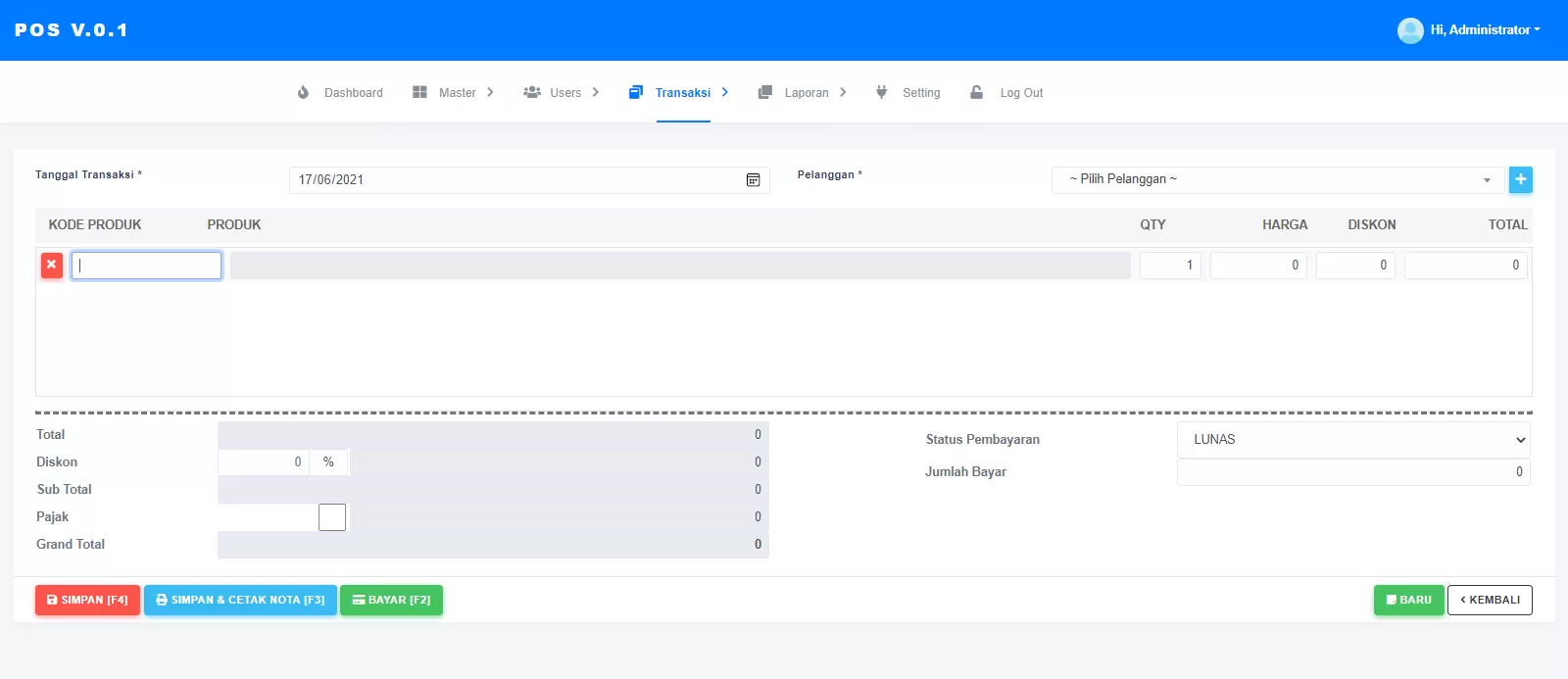

Komentar 0